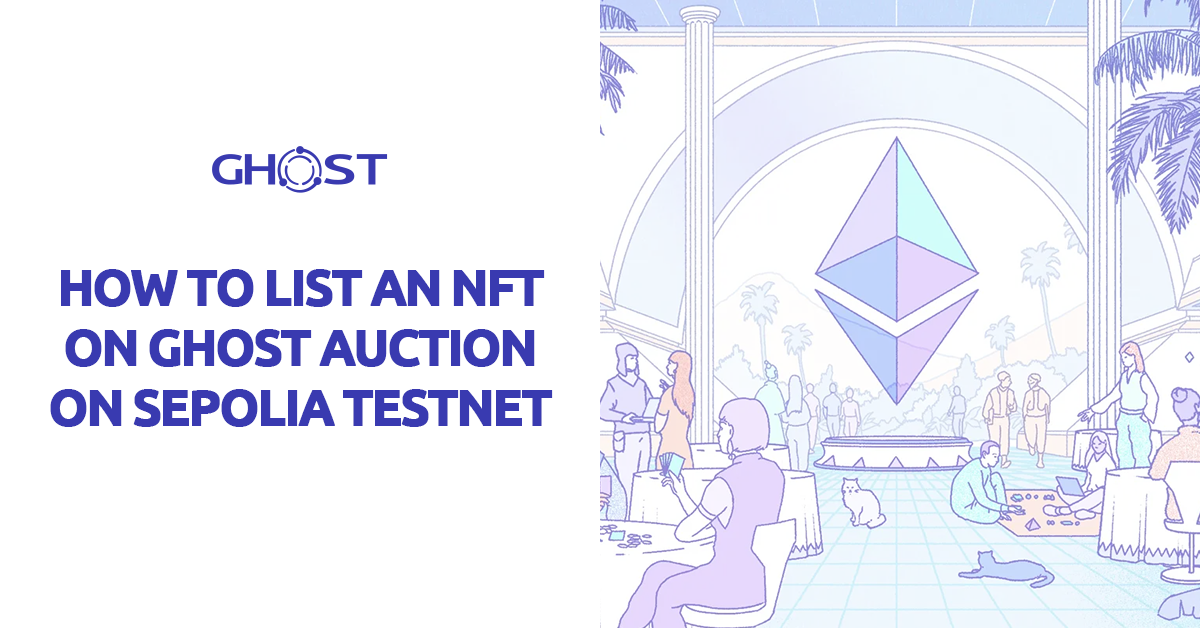1. Get Some Testnet Funds
To use any dApp on a TestNet you must first acquire some TestNet funds. You can do so my using available SepoliaETH faucets. A simple Google search is you friend, however here are some faucets with lowers barrier to entry.
A. Google Test ETH Sepolia Faucet
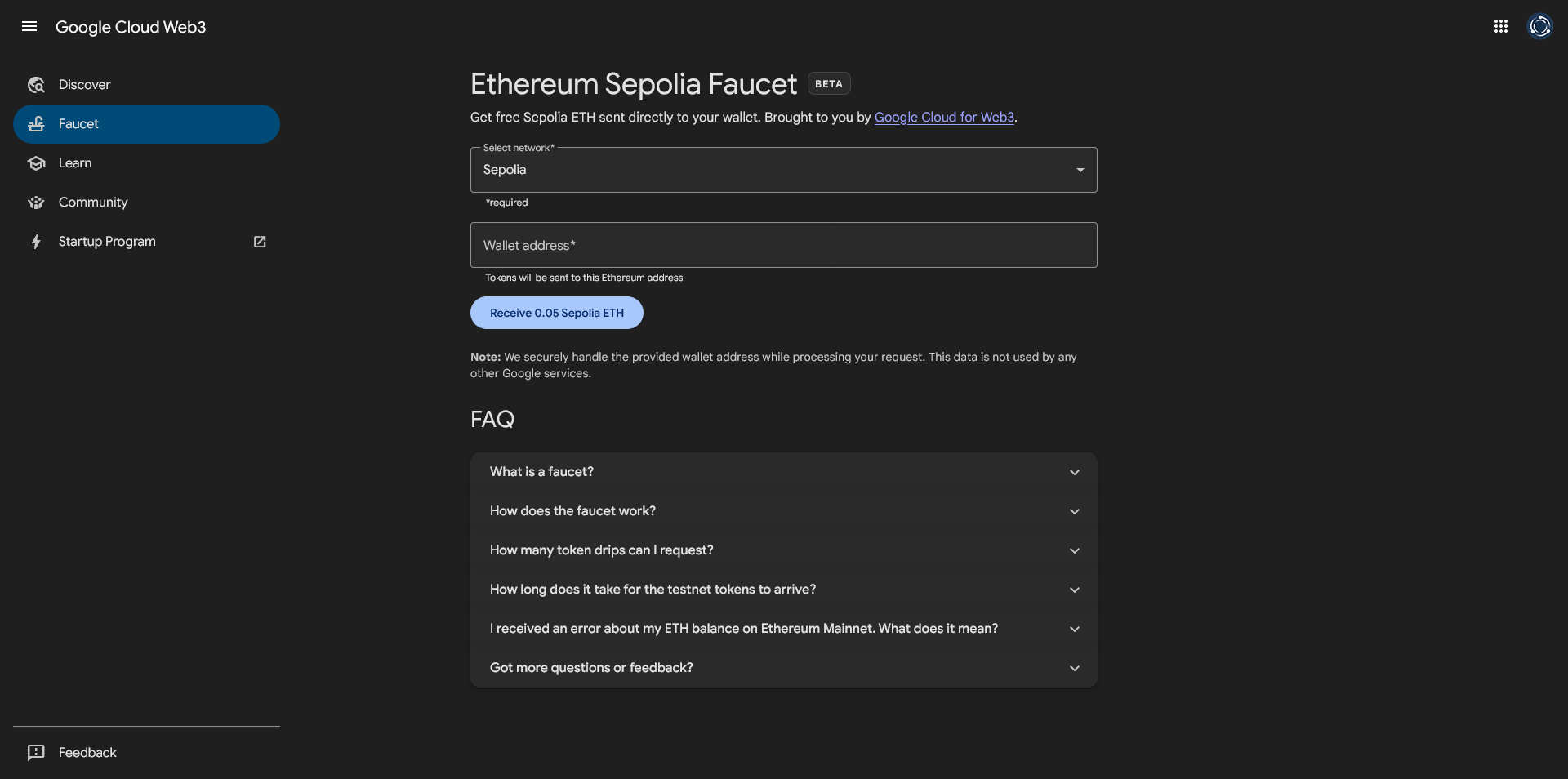
With this faucet you are able to receive 0.05 test ETH every 24 hours and it requires that you have a Google account.
Google Ethereum Sepolia Faucet
B. Chainlink Test ETH Sepolia Faucet
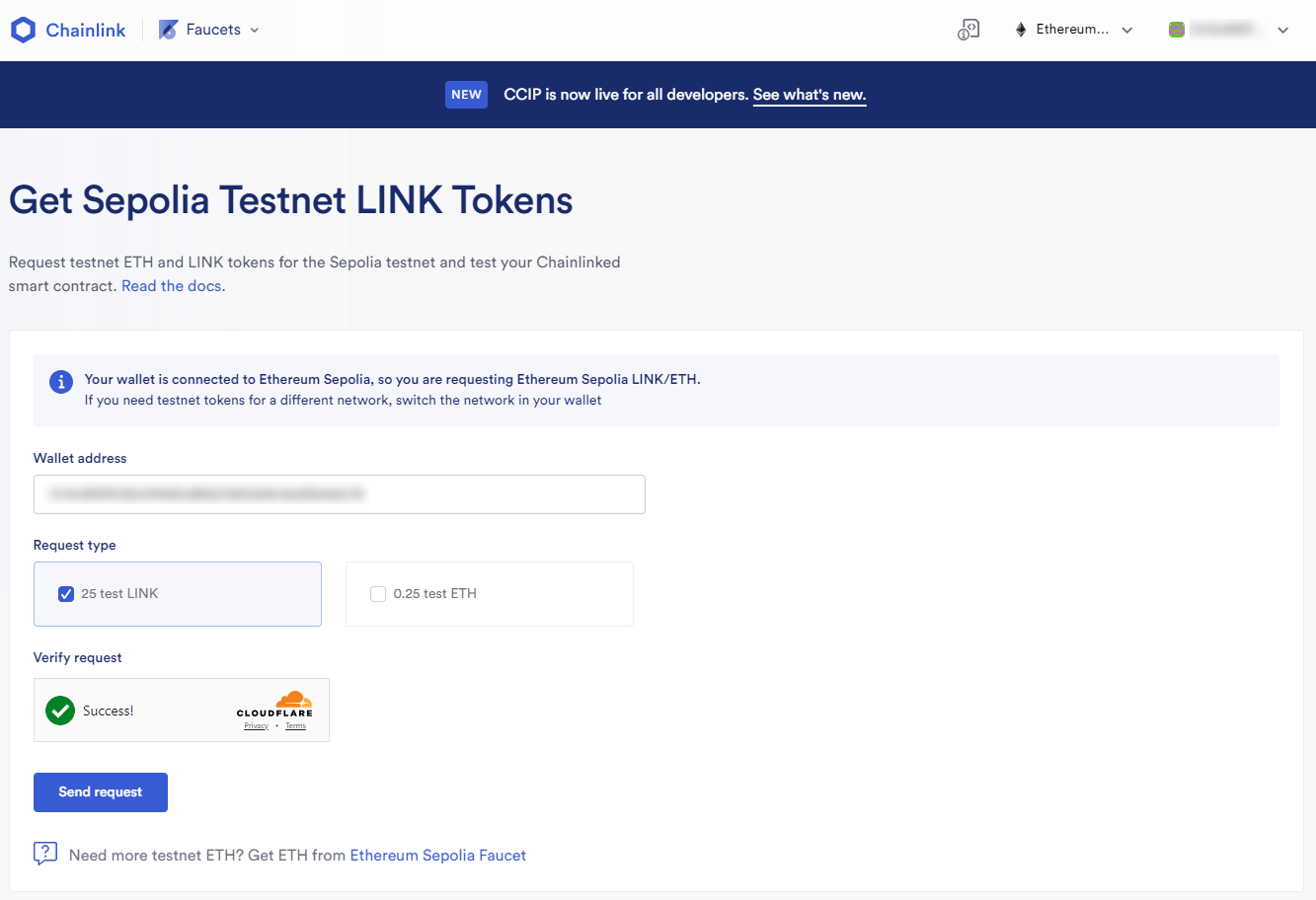
With this faucet you are able to receive 0.25 test ETH along with 25 test LINK every 24 hours and it requires you to connect with your GitHub account.
Chainlink Ethereum Sepolia Faucet
2. Listing NFTs on ghostAuction
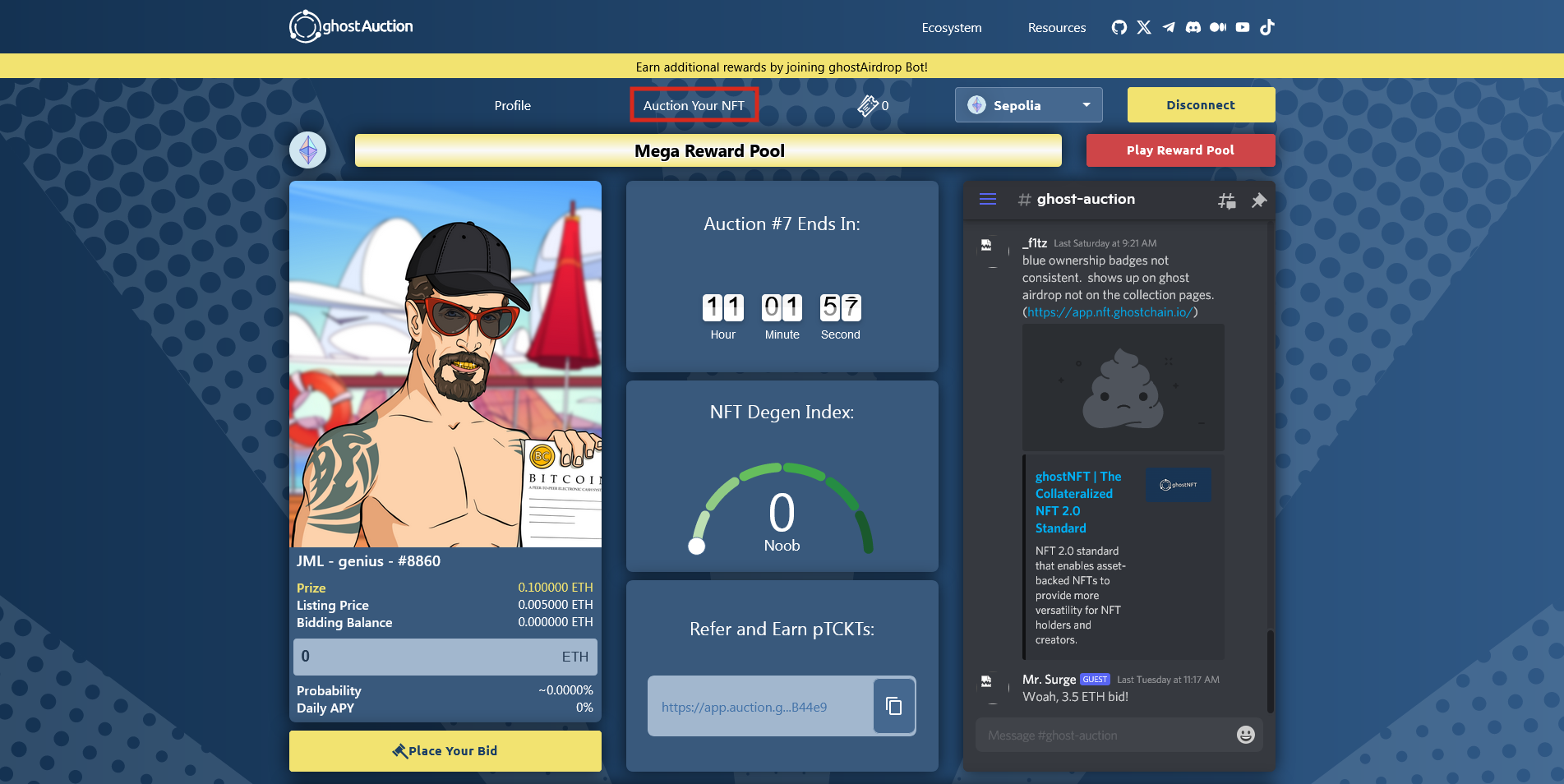
Go to ghostAuction and click on Auction Your NFT
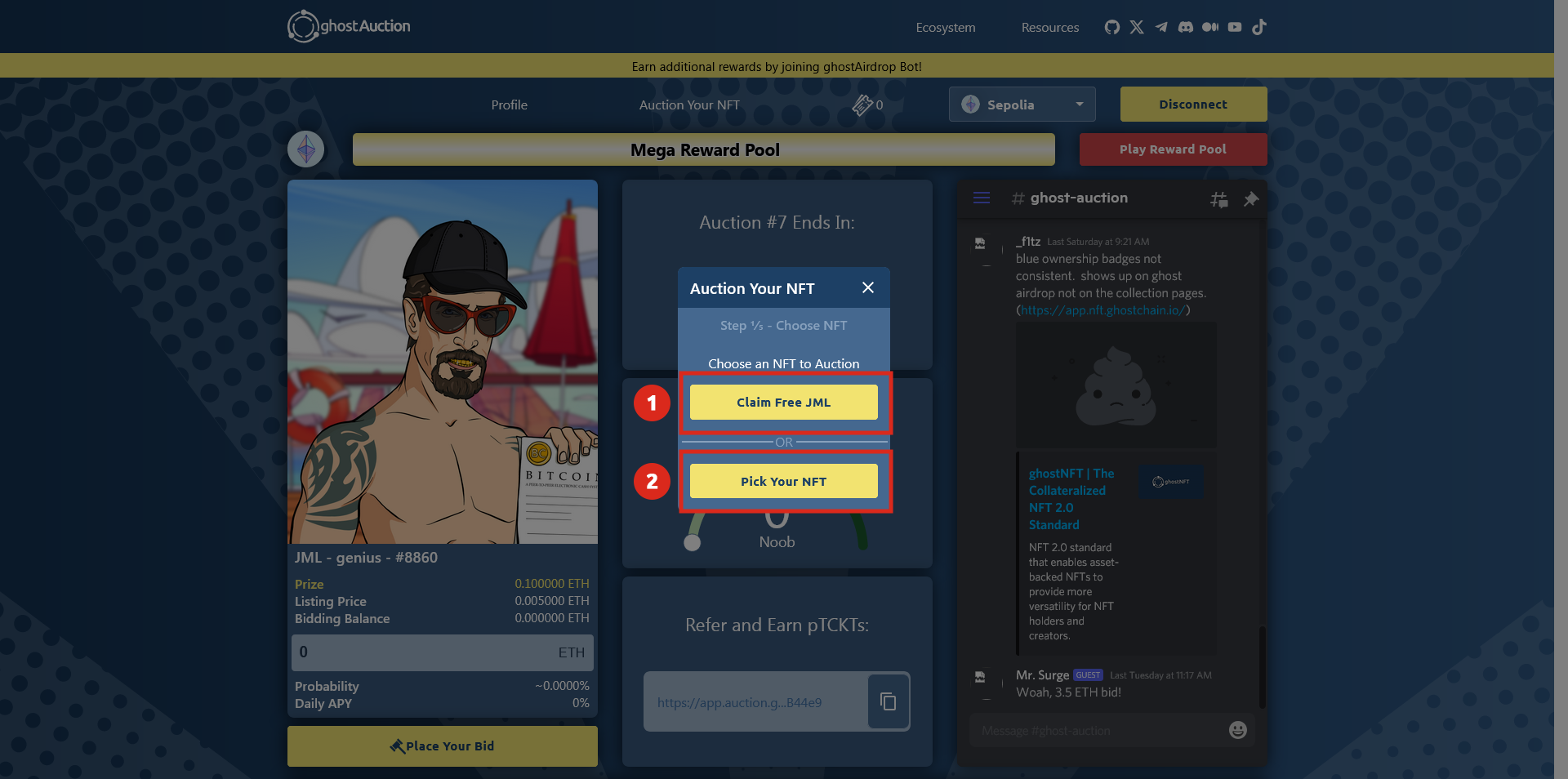
A. Choose NFT – Part I
When it comes to choosing NFTs on ghostAuction you have 2 options:
i. Claim JML (John McAfee Legacy) NFT for FREE
Claiming JML (John McAfee Legacy) NFT is free all you have to do is pay the Gas fee, so make sure to follow the Faucet instructions above.
To claim JML (John McAfee Legacy) NFT for free go to ghostAirdrop.
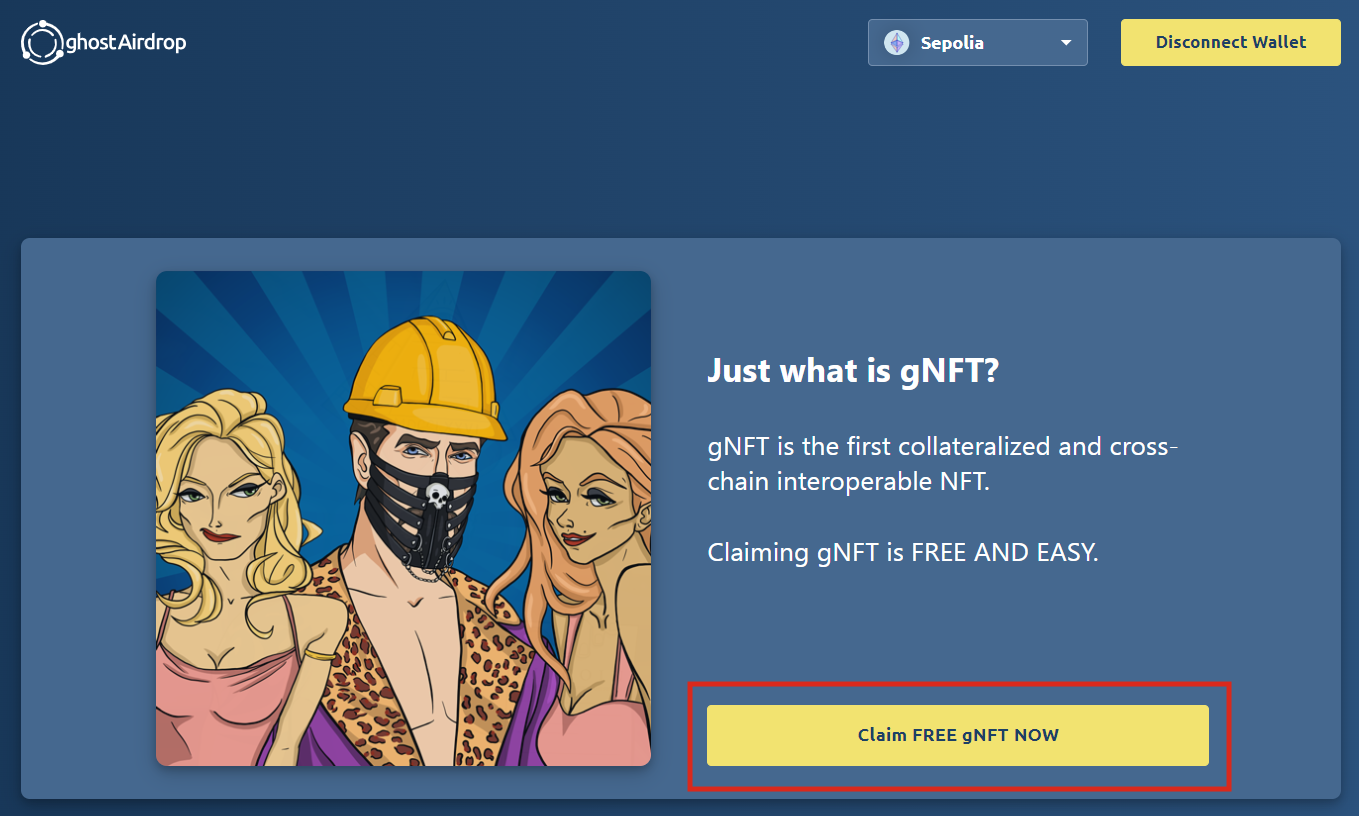
Make sure you are connected to Sepolia TestNet on ghostAirdrop AND on your Metamask.
Click on Claim FREE gNFT NOW.
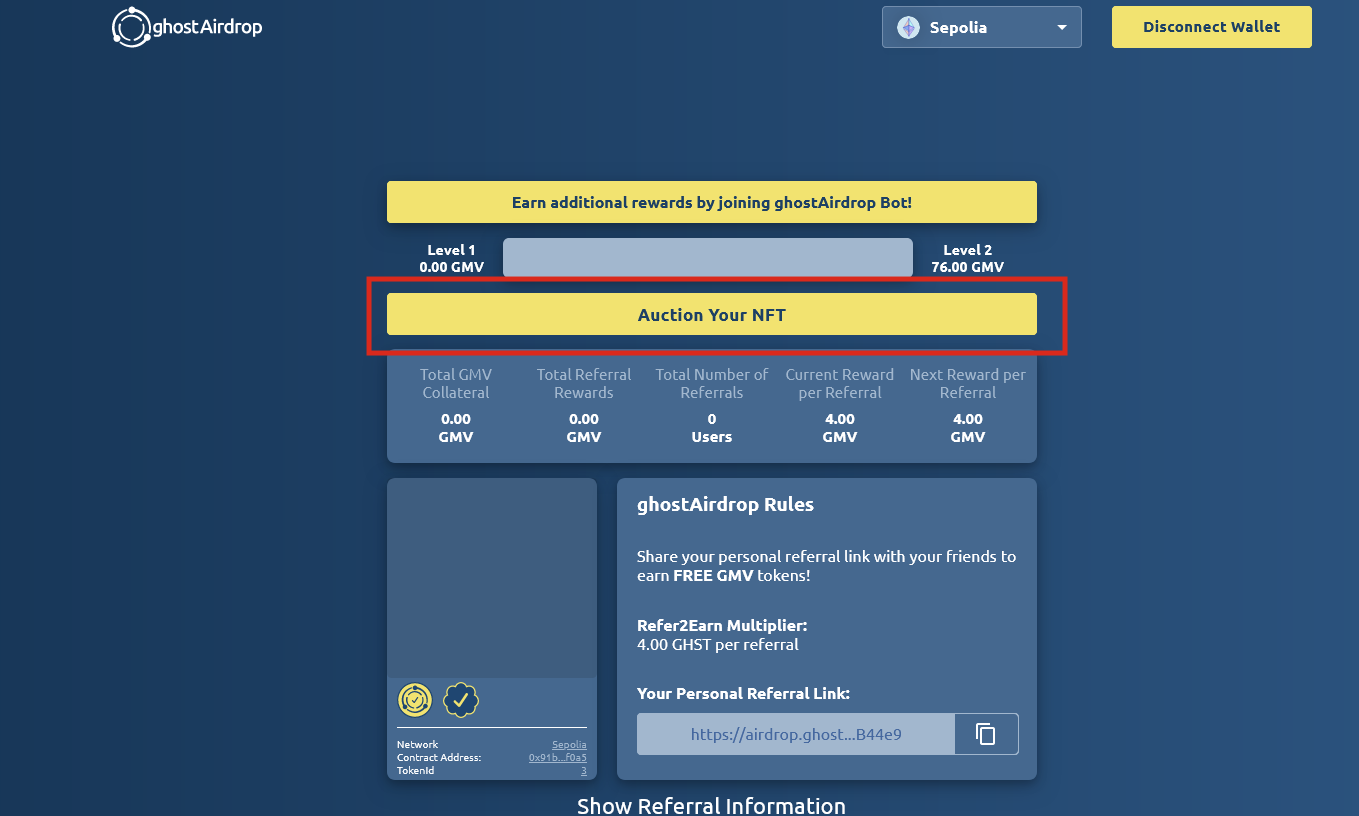
After a quick animation you should now own your very own JML NFT in your ghostAirdrop account. To list your JML NFT on ghostAuction all you have to do is click Auction Your NFT.
ii. BYON – Bring Your Own NFT
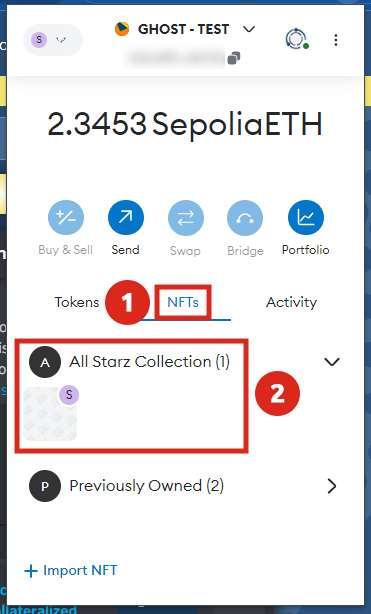
You have to get to a point where the NFT is sitting in your MetaMask.
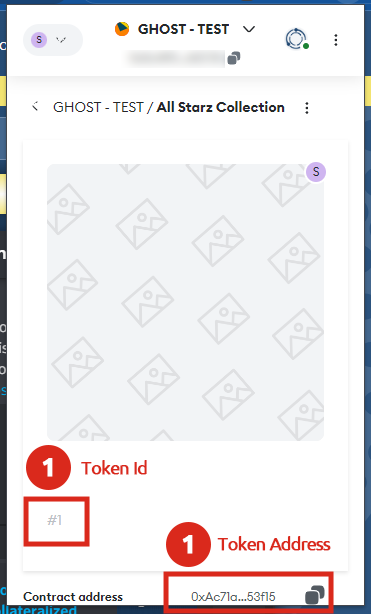
And you have to note the Token Address and Token ID for your NFT.
To learn how to create your own ERC-721 NFT collection follow the guide below:
B. Choose NFT – Part II
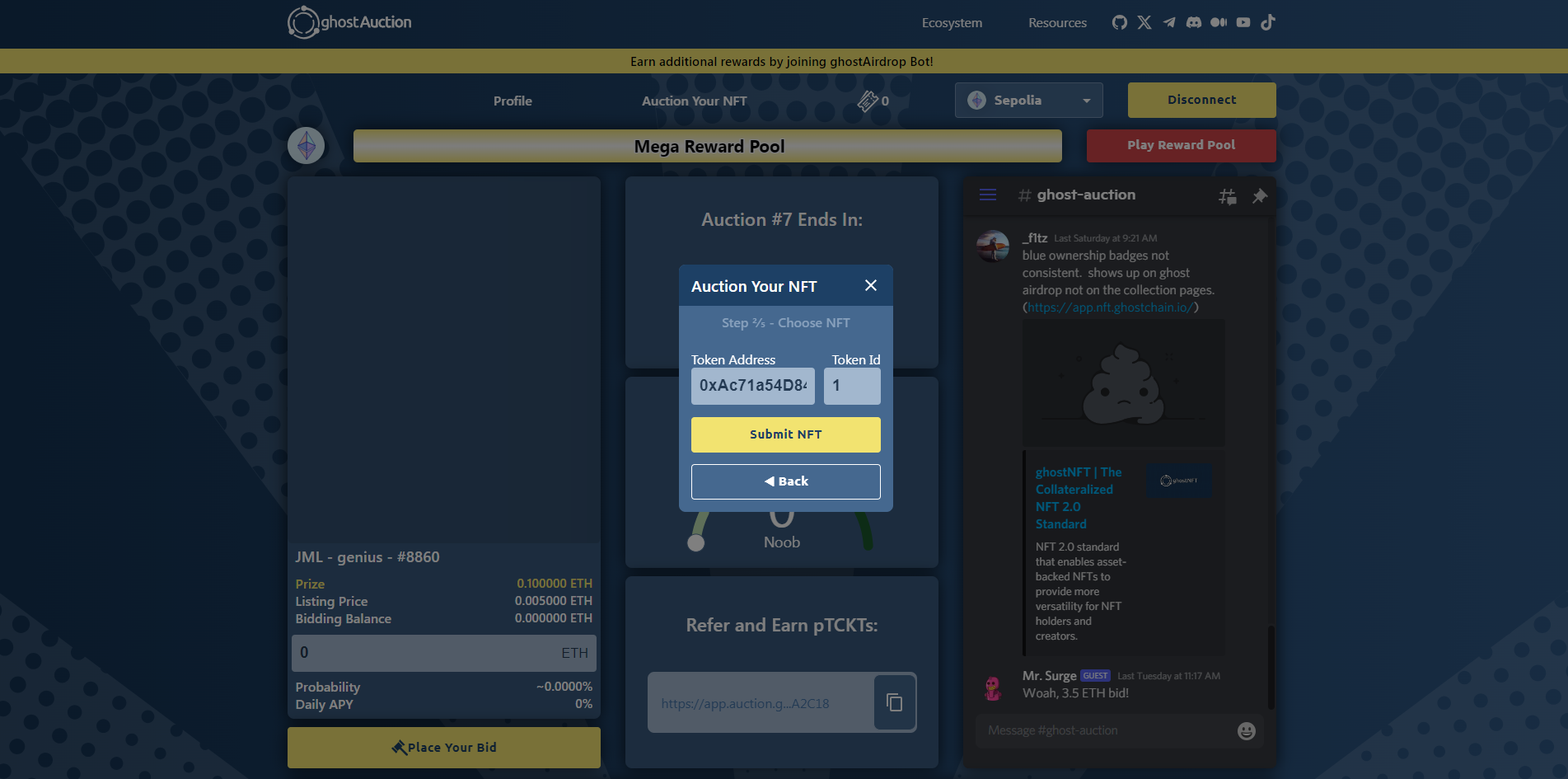
Whatever the option you choose by now you have see a screen where Token Address and Token ID fields are filled out. Now you can click Submit NFT.
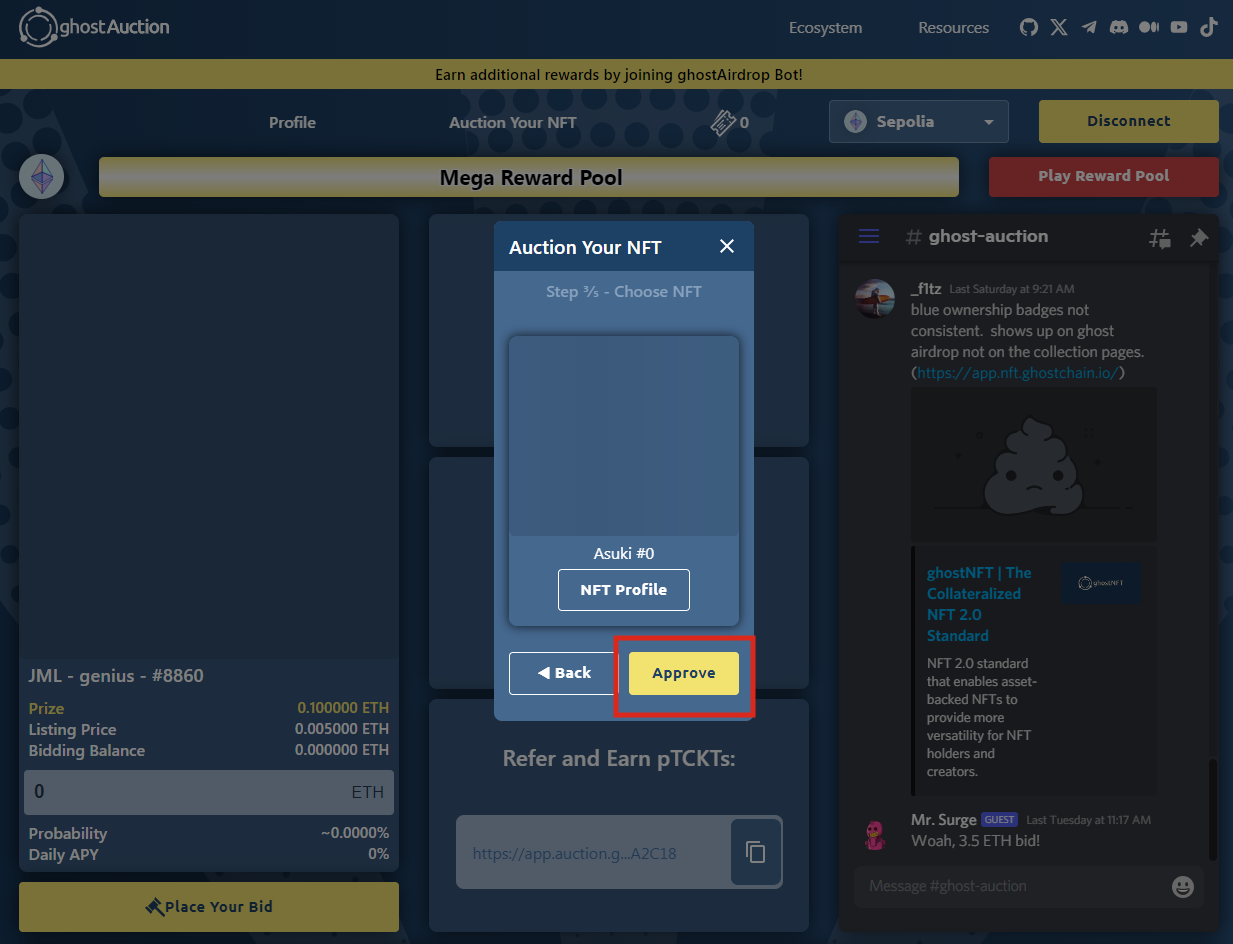
Finally, click Approve and approve the transaction in your wallet.
C. Add Prize
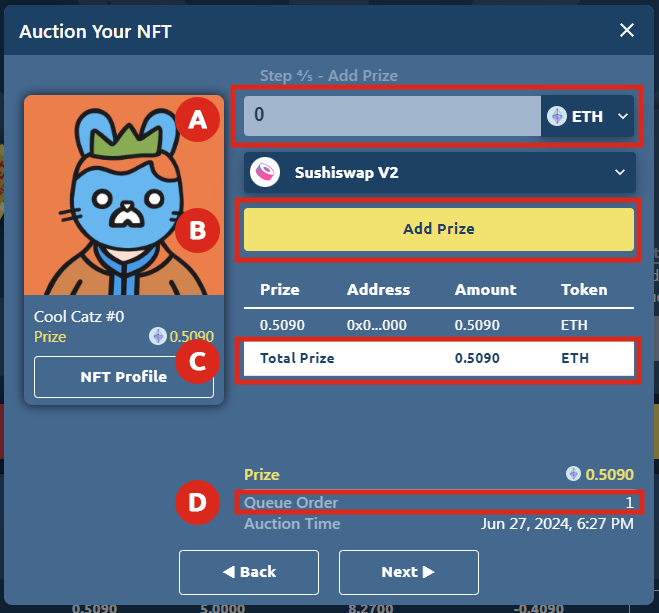
Prize is the on-chain value that is locked to that NFT. This functionality is enabled by ghostNFT. The bigger the prize attached the higher up in the queue that NFT will be. The goal is to be #1 in the queue so that the community can bid on your NFT right away.
Once you have added the necessary Prize click Next.
D. Set Listing Price

Listing price is the number against which the community will be bidding. The higher the listing the price the higher the bids will have to be for the community to win your NFT.
Click Auction to auction your NFT.
CONGRATULATIONS!!! You have successfully auctioned your NFT. Happy Bidding!