Introduction
ghostDAO is a decentralized multi-chain reserve currency protocol. ghostDAO protocol is powered by GHOST native blockchain enabling anonymous cross-chain transactions of GHST. Each eGHST token is backed by a basket of stablecoins in the ghostDAO treasury, giving it an intrinsic value that it cannot fall below.
ghostDAO Dashboard
ghostDAO can be accessed here. The dashboard contains:
- ghostDAO Stats
- Token shortcuts
ghostDAO Stats
- Market Cap – Market Cap = FTSO Price × FTSO Total Supply
- FTSO Price – Weighted FTSO Price Across V2 DEXs on the chosen EVM Chain
- GHST Price – 1 GHST = 1 FTSO x Current Index
- Circulating/Total – Circulating supply refers to the amount of STNK in circulation, excluding those held by the protocol in its treasury. However, STNK allocated to Protocol-Owned Liquidity is considered part of the circulating supply
- strong>Backing per FTSO – The total amount of stablecoins held by the ghostDAO treasury to support the value of each FTSO in circulation
- Current Index – The total amount of stablecoins held by the ghostDAO treasury to support the value of each FTSO in circulation
gDAI Faucet
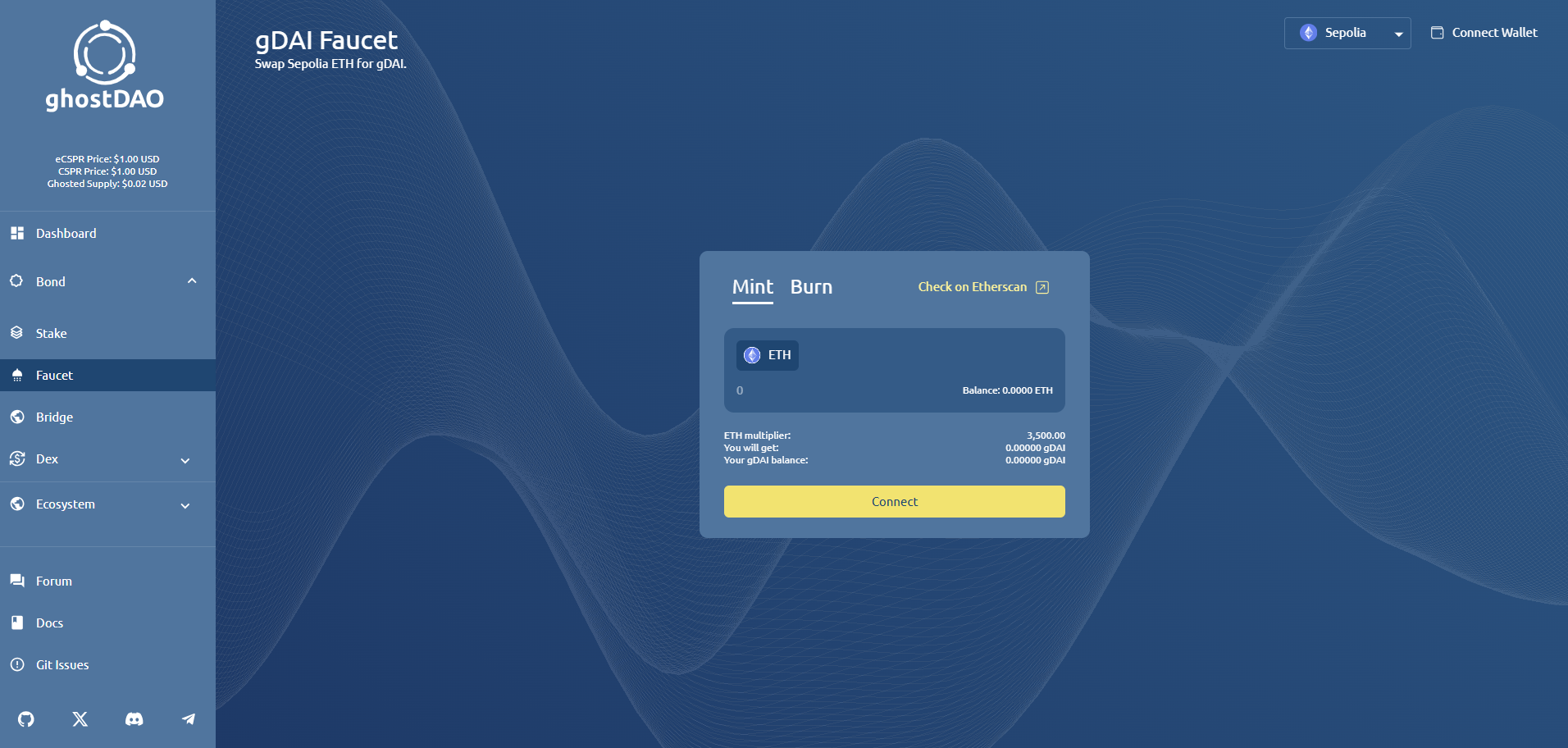
gDAI Faucet is the entry point into ghostDAO. Users must swap the native coin of a chain to gDAI.
Mint
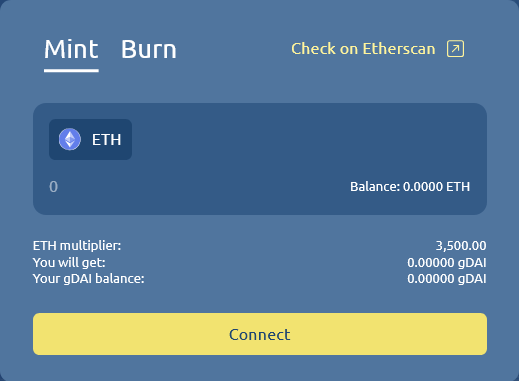
Minting enables users to swap Native Coin of a chain into $gDAI.
Burn
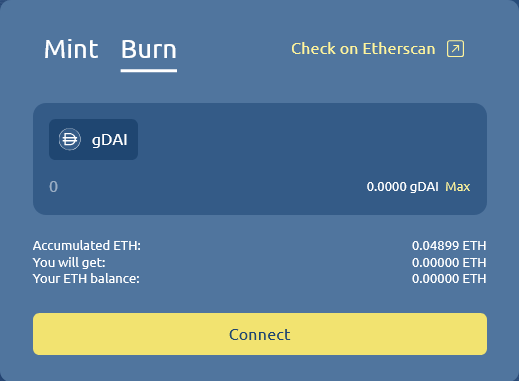
Burning enables users to swap $gDAI into Native Coin of a chain.
gDAI Faucet can be accessed here.
Bridge
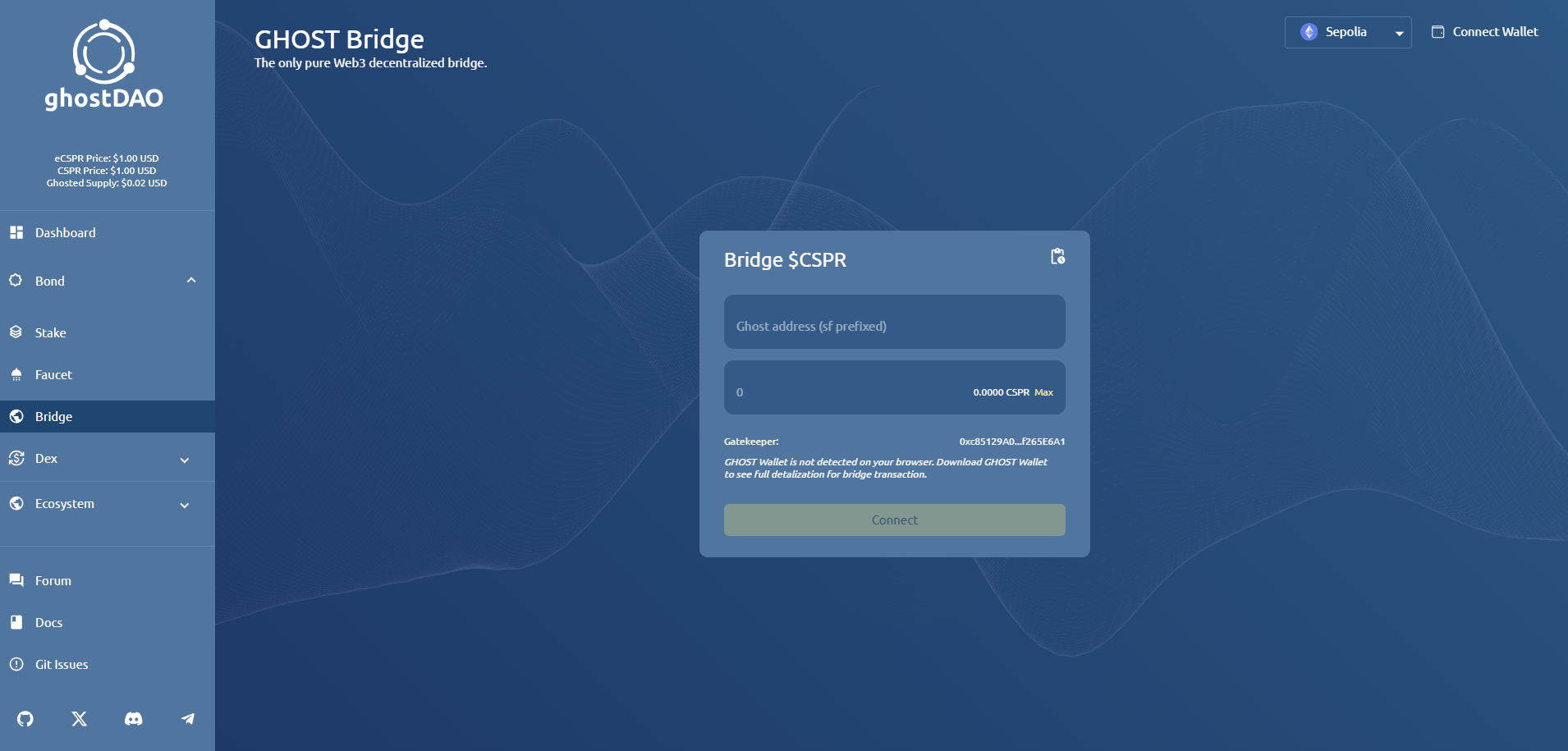
Bridging enables users to bridge in $CSPR balance from EVM to CASPER Testnet.
GHOST Bridge can be accessed here.
Make sure to use valid CASPER Testnet address, it should look like:
sf00000000000000000000000000000000000000000000000Make sure to bridge the amount of $CSPR that does not exceed the balance you actually own.
Bridge Transaction History
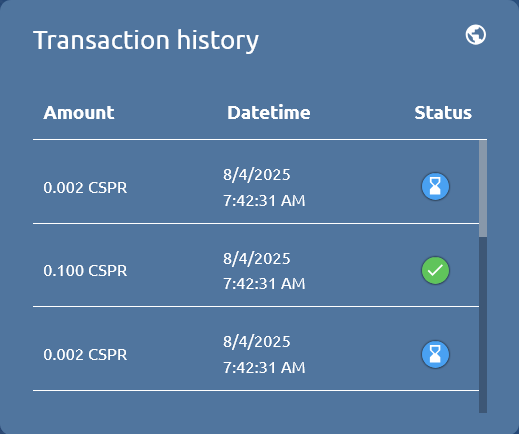
Transaction history can be accessed by clicking on the clipboard icon. ghostDAO stores all bridging transactions in browser’s session. Once the browser is closed the transaction history will disappear.
Clock – waiting for the transaction to be finalized on EVM. It does not mean that the transaction was finalized on CASPER Testnet.
Checkmark – the transaction was finalized on EVM. It does not mean that the transaction was finalized on CASPER Testnet.
Bridge Transaction Progress
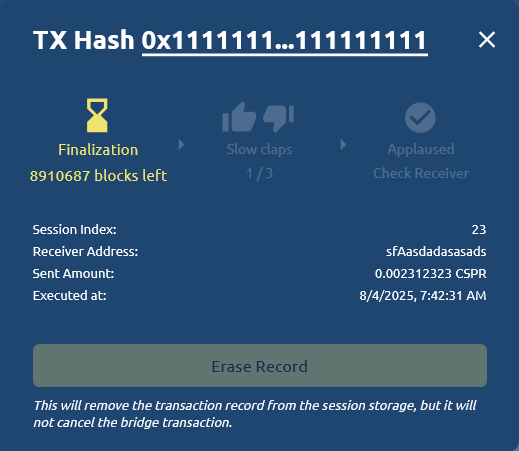
Click on the transaction to expand the view. EVM transaction hash can be accessed by clicking the hyperlinked TX Hash. Each transaction requires 69 EVM block and 3 CASPER Testnet blocks. Each bridge transaction consists of 3 stages:
Finalization – transaction finalization occurs on EVM, 69 blocks.
Slow claps – transaction finalization occurs on CASPER Testnet, a minimum of 3 validator claps is required.
Applaused Check Receiver – TBD
DEX (Uniswap V2 Classic)
Part of ghostDAO are V2 DEXs. At the moment you can access Uniswap V2 Classic UIs here.
Changelog
All the commit changelogs for ghostDAO can be found here.
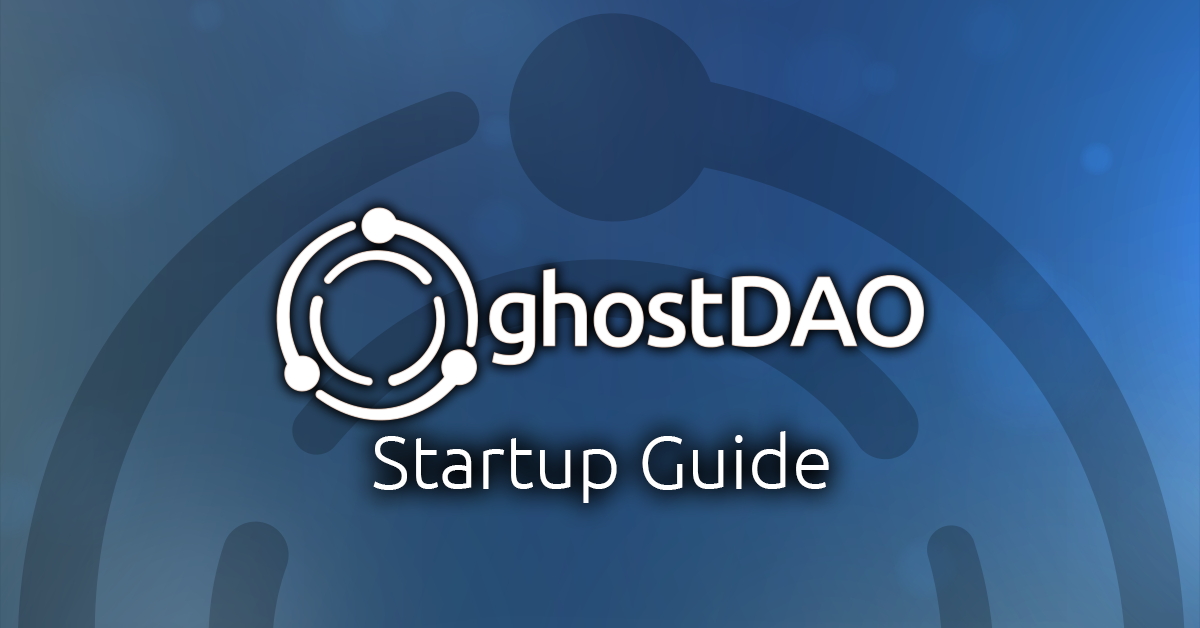
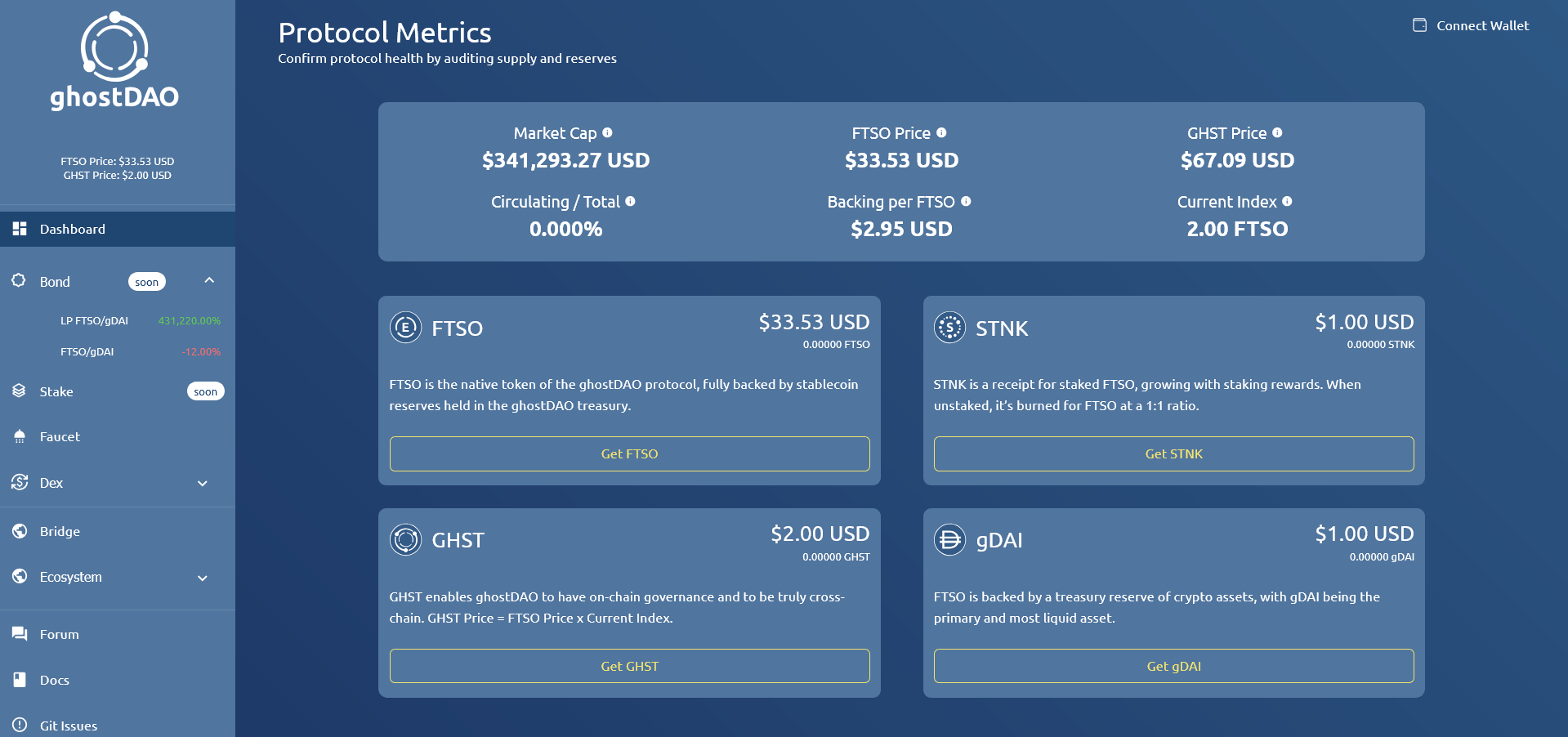
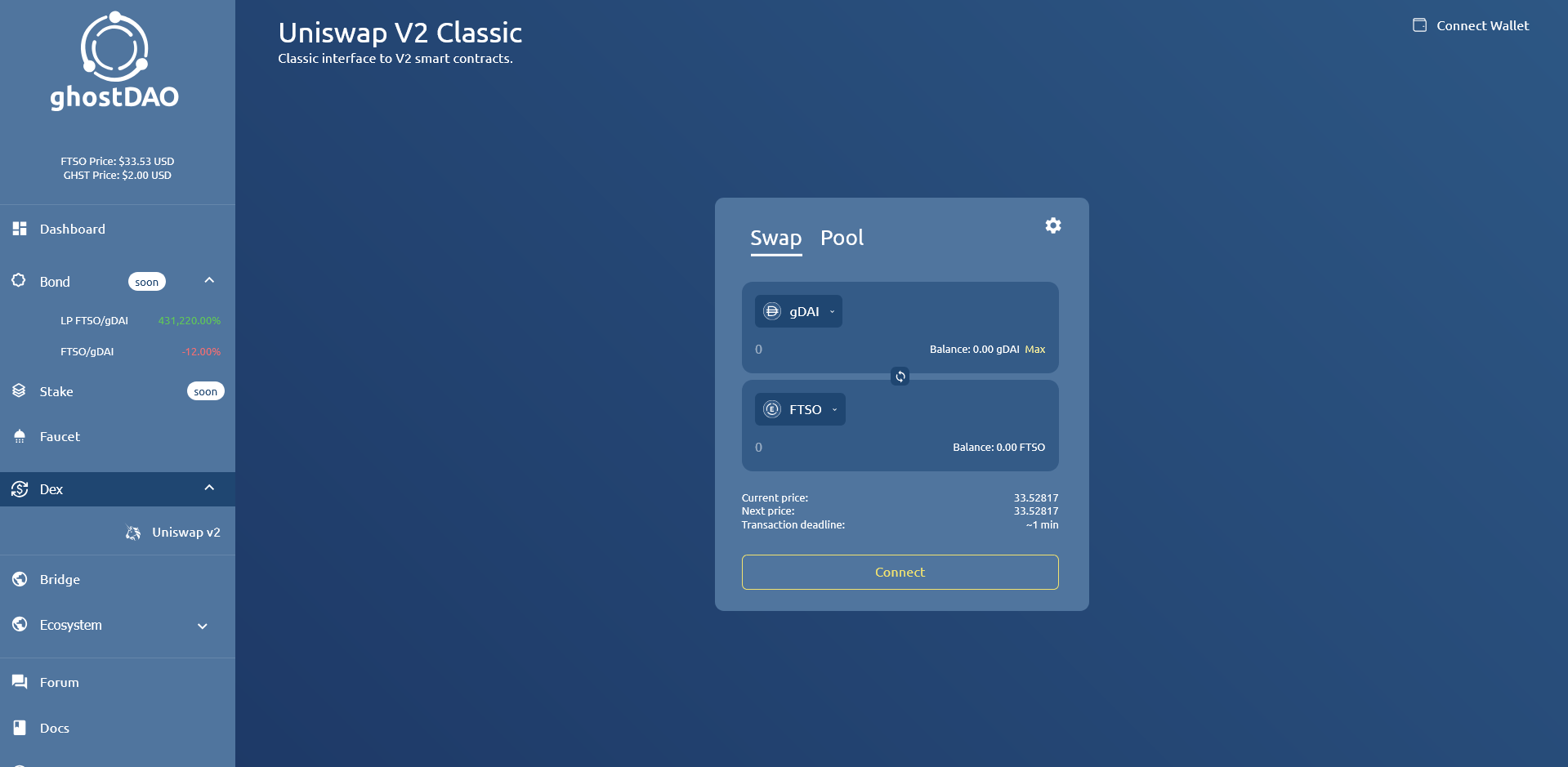
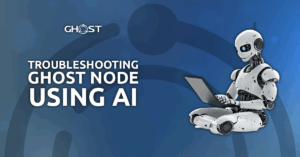
![Read more about the article Launching GHOST TestNet 2.0 [~1 HR]](https://blog.ghostchain.io/wp-content/uploads/2024/11/Launching-GHOST-TestNet-2.0-Featured-Image-v2-300x157.png)
![Read more about the article Generating Keys & Applying For Genesis Block [~2 HRS]](https://blog.ghostchain.io/wp-content/uploads/2024/10/Generating-Keys-Applying-For-Genesis-Block-300x157.png)